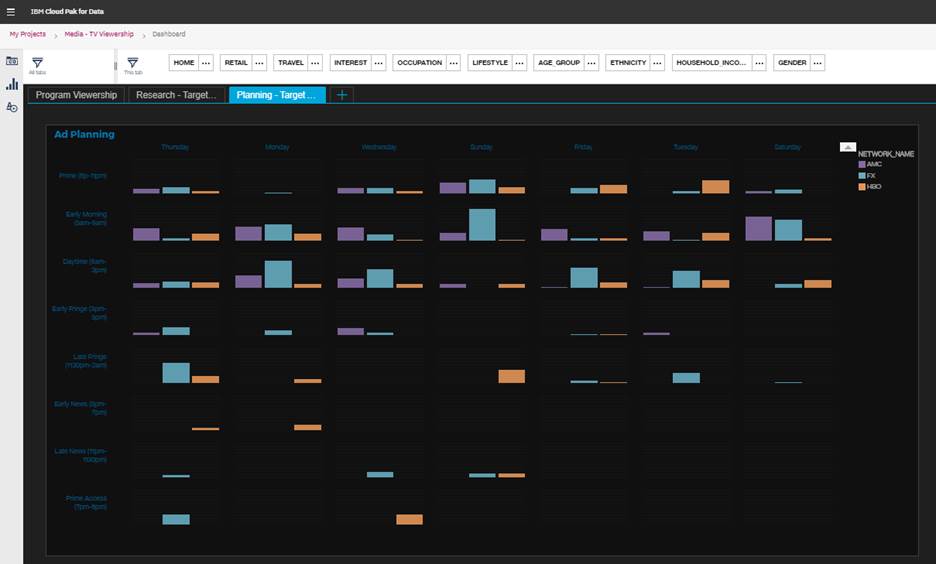Setup Steps- Media Viewership
Analytics Accelerator
Steps to
Import the Accelerator
Prerequisites of Cloud Pak for Data Services:
The accelerator requires the Analytics Dashboard service deployed.
Download
Required Files:
Download the Media - TV Viewership.zip and Viewership Dashboard.json, which are available on the Git repository https://github.com/tavant-media/ibm-cpd-accelerator.
Create Project:
Create the project by importing the Media - TV Viewership.zip file. Following are the steps,
1. Go to New project under projects.
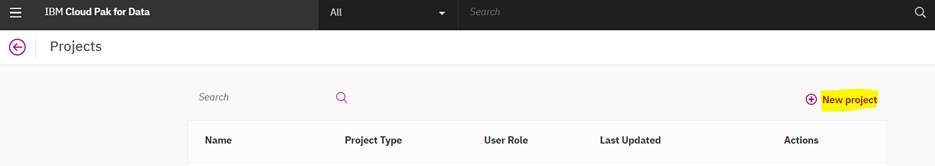
2. Select Create a project from a sample or file
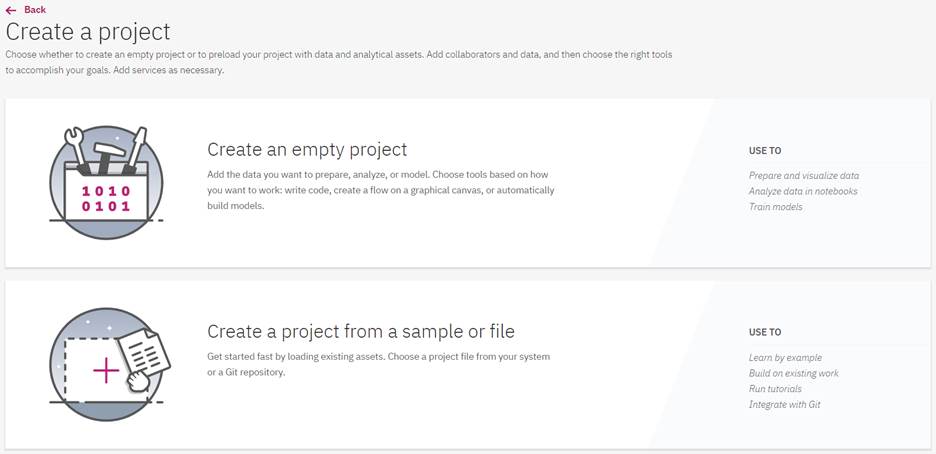
3. Select downloaded Media TV Viewership.zip file and provide Project Name and click on Create.
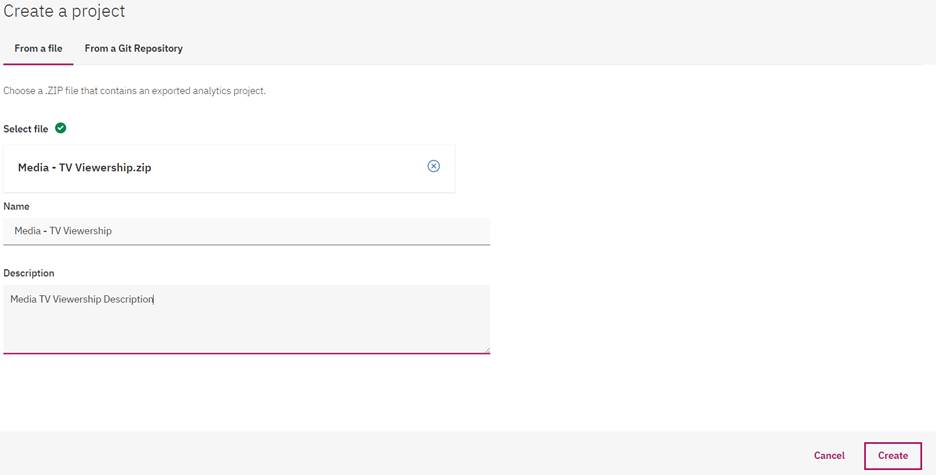
4. Click on View new project once it is successfully created.
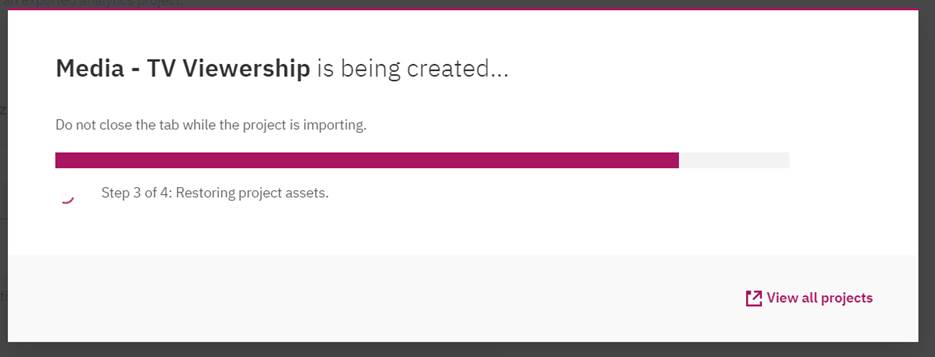
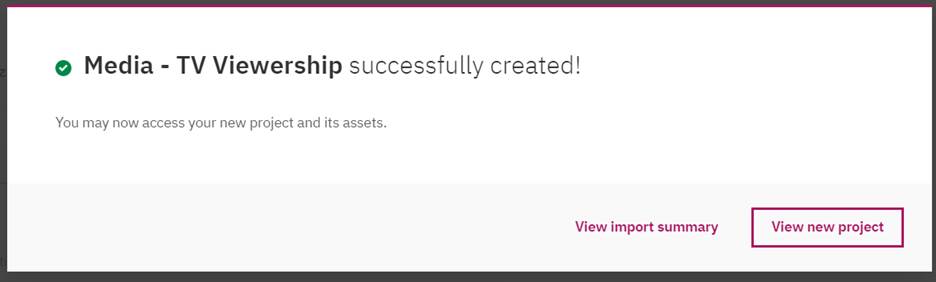
Create Dashboard:
5. Click on Add to project and choose asset type as Dashboard.
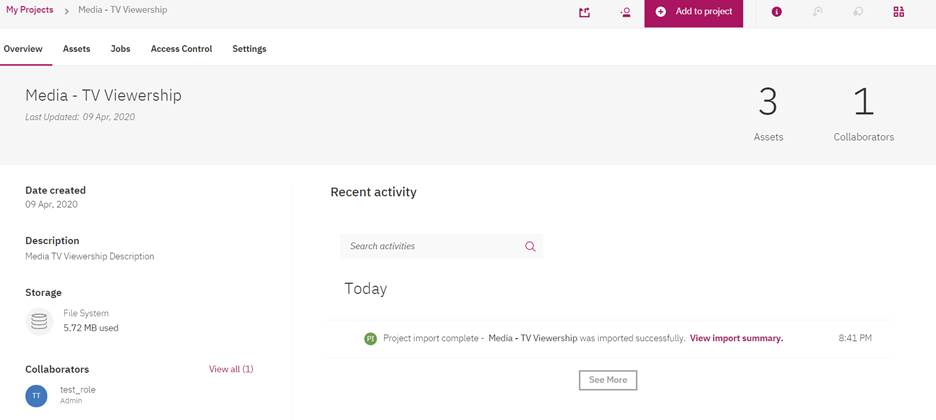
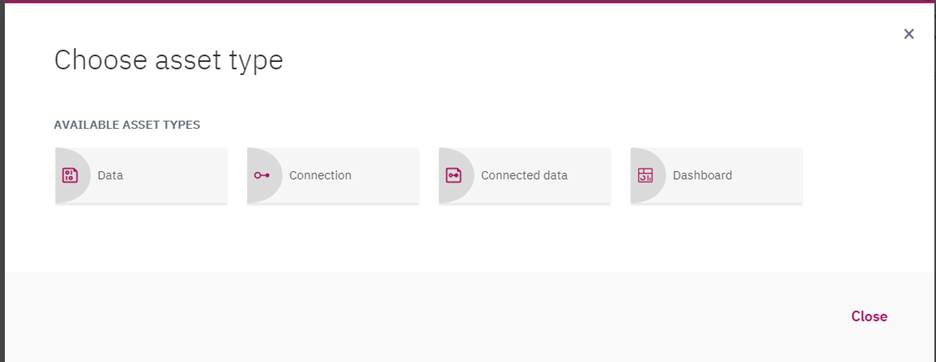
6. Create Dashboard by selecting From file tab and select the downloaded Viewership Dashboard.json
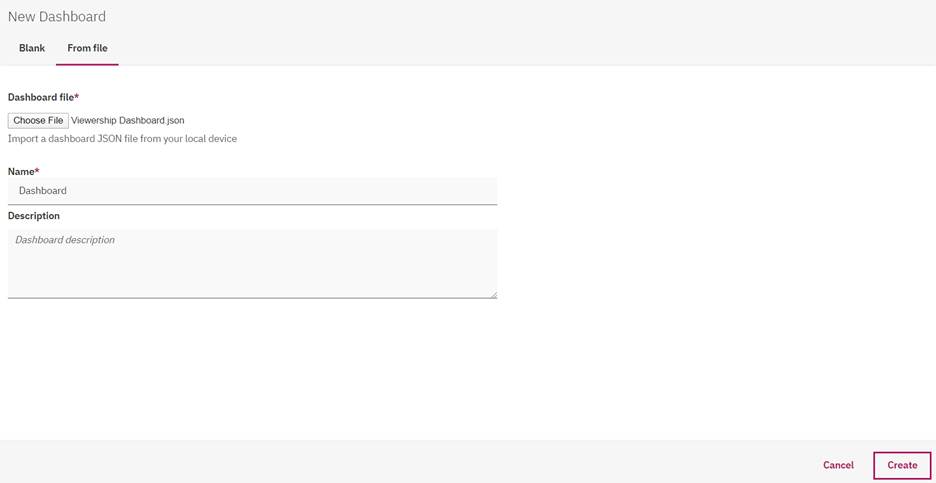
Re-Link project assets:
7. After creating the dashboard, it asks for missing asset re-link.
Click on Re-link to map research_target_audience.csv (Data assets à research_target_audience.csv)
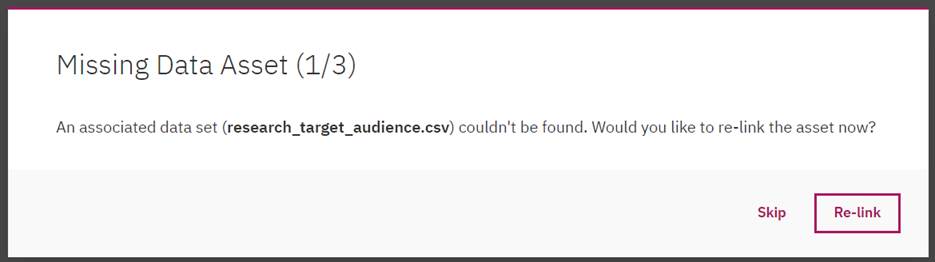
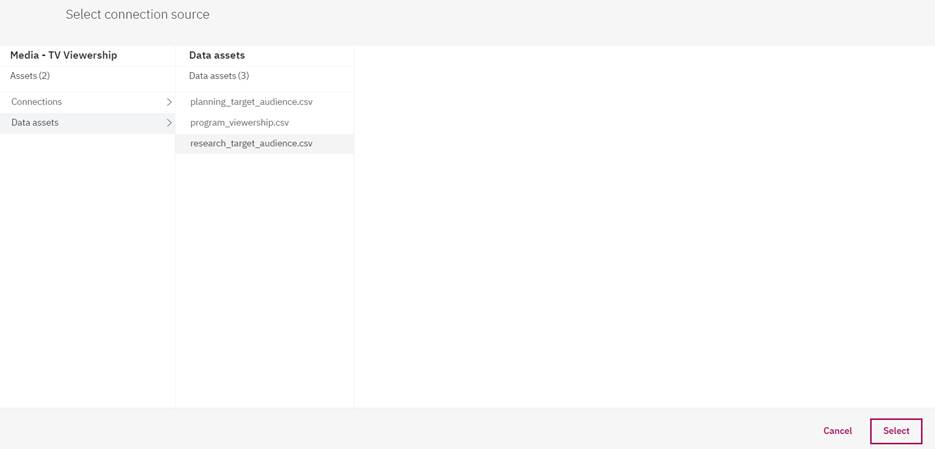
8. Relink asset program_viewership.csv.
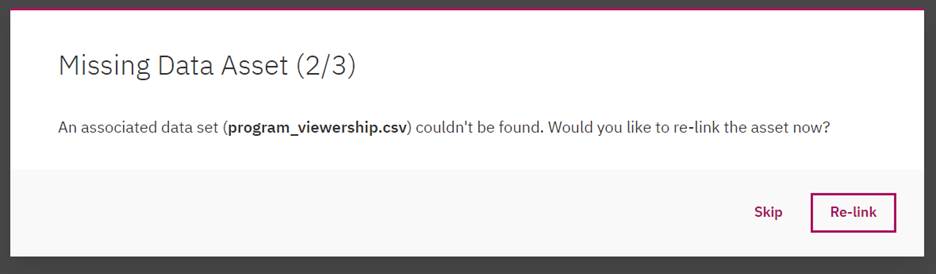
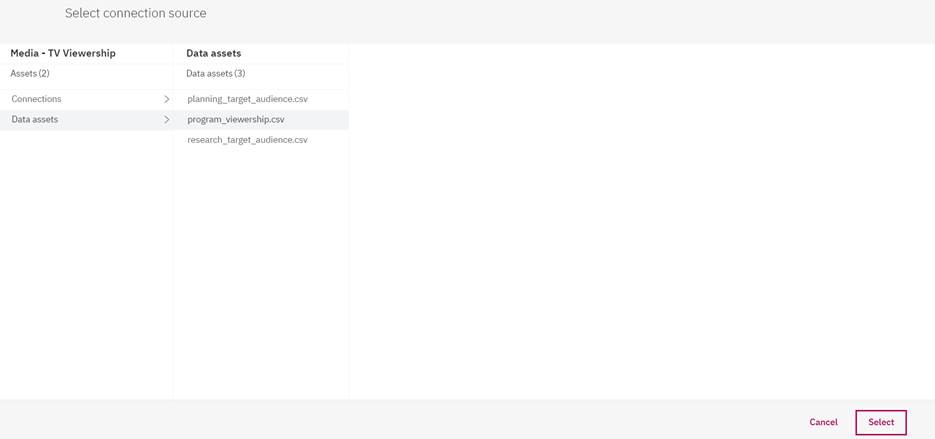
9. Re-link asset planning_target_audience.csv.
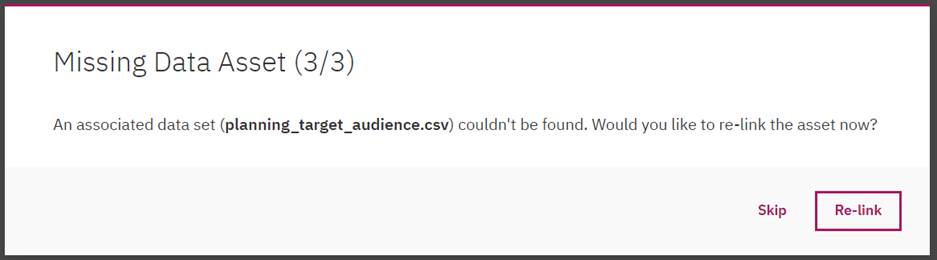
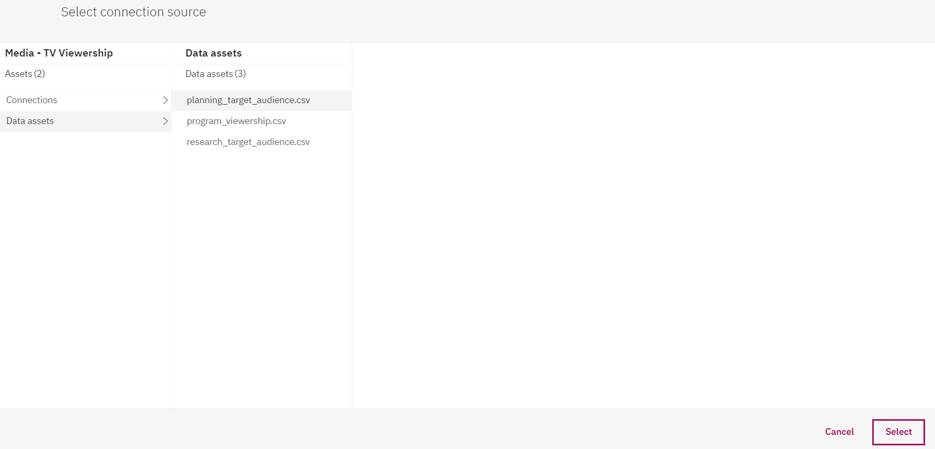
Dashboards:
10. After successful dashboard creation and asset re-linking, dashboards will be loaded.
Program Viewership
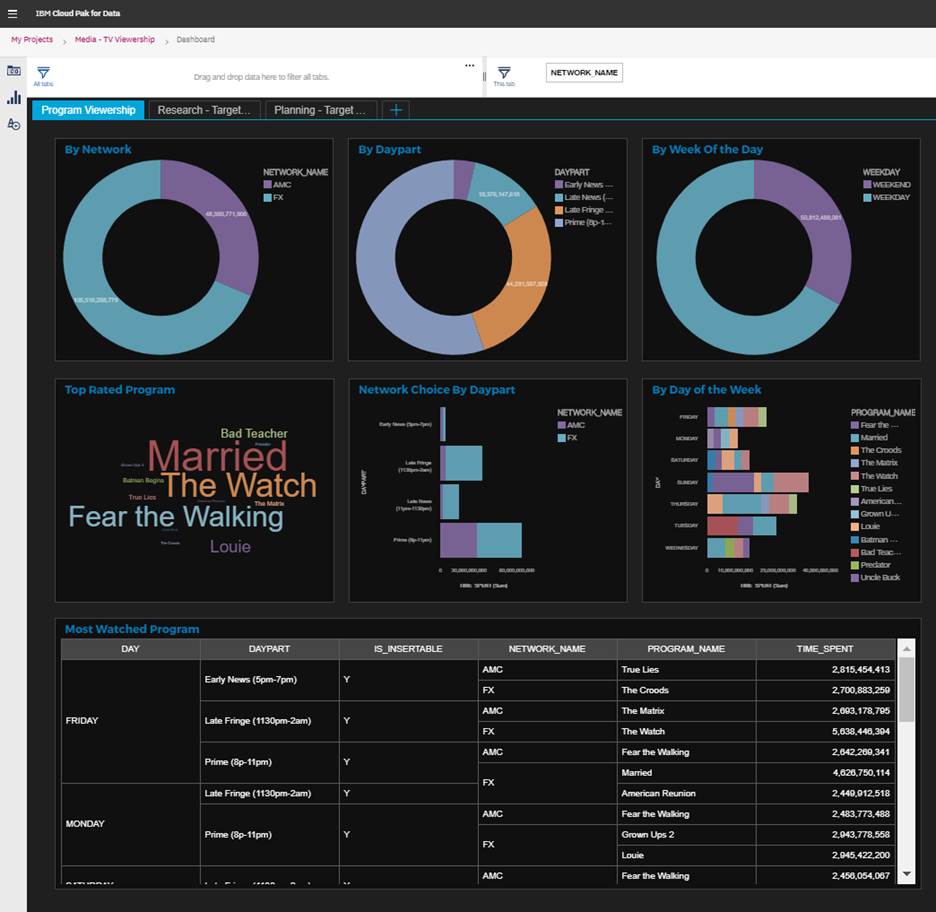
Research - Target Audience
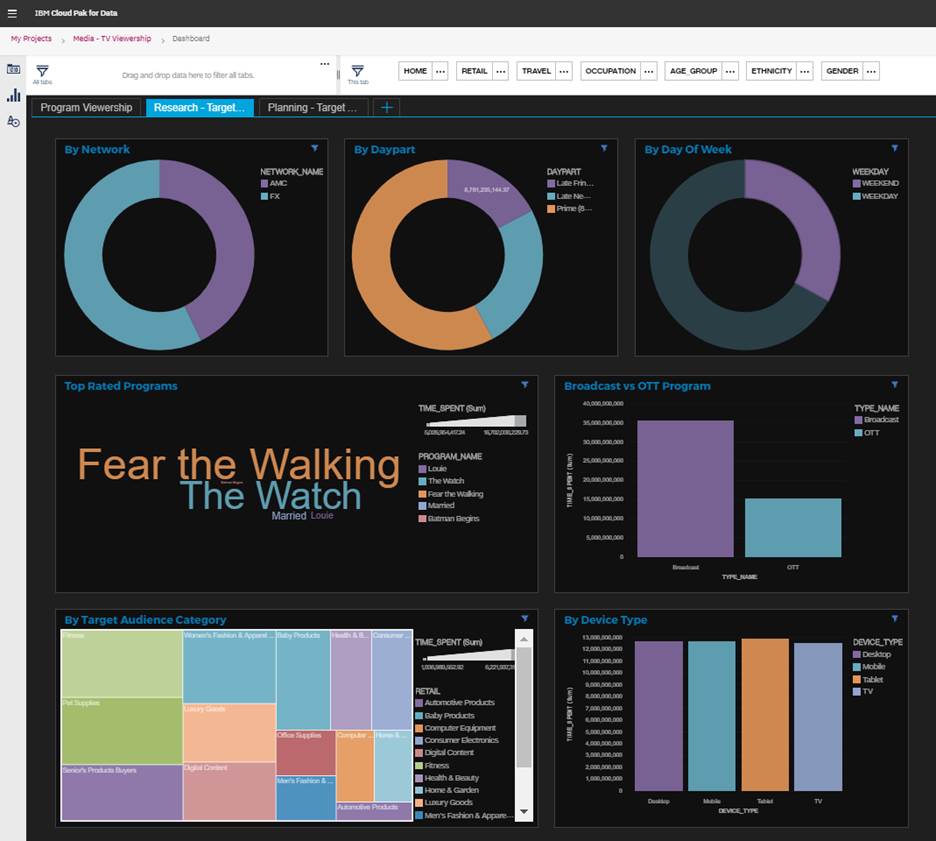
Planning - Target Audience